Trying to install Ubuntu 22.04.1 LTS from the current .iso just downloaded from the official site 20 minutes ago.
The machine is a Dell Vostro 3750 with a 2nd-gen Core i3 & 8GB RAM, 1TB HDD & running Win 10 21H1 64-bit.
I made a bootable USB drive using Balena Etcher per the instructions on the Ubuntu Desktop site.
When I try to boot to the USB, I'm getting "Operation System Not Found."
I'm looking to set up dual-boot on this machine. Google search has not been any help so far. Anyone know how to do this?
After posting this to the Ubuntu group on Facebook, I saw something online about using Rufus instead of Balena. This formats the USB installer stick as FAT32.
Rufus / MBR, FAT32 partitioning & formatting worked. Attempting install now.
Install appears to be proceeding normally. I'm going for dual-boot on the Vostro so either Win 10 or Ubuntu can be run at boot.
Dan
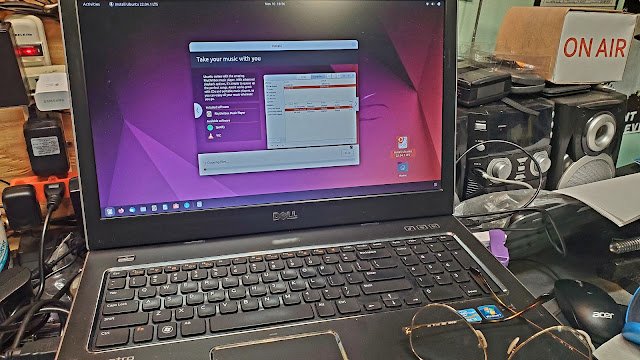 |
| Dell Vostro 3750 Installing Ubuntu in dual-boot with Windows 10 |
